Don't look now but you're probably installing something else other than what you downloaded.
When I was doing computer work for people (installing, networking, tutoring, etc.) I would install software for people that they could afford. Whether it was open source, or whether it was paid software. Usually, open source or freeware.
Then in the past decade I noticed a huge increase in a dark pattern which at the time I thought was just something to click by and not give too much thought to. The “Download Google Chrome” epidemic.
Yes, I said epidemic because it is everywhere it seems. Software companies are in bed with Google (or Alphabet, if you prefer) and they are cashing in, in ways you couldn’t even imagine. Your data.
Then I started to get calls about how “Chrome is on my computer and I don’t know what it is.” or “I need you to come fix this for me. It’s telling me to update the program.”
These people (mainly older folks) do not know what to do with software the majority of the time I have found. Or they just don’t care. They want to click through and get things done.
Why is this company putting this dark pattern in their software? I decided to do a bit of research into why. I couldn’t find anything about the topic, but I figured there was only one reason why. Money. The thing that makes big tech run rampant.
I did a few searches for these dark patterns and how they are being addressed and I could find absolutely nothing. No mention of these little shady checkboxes and these little tucked away “Here, we suggest you to download Chrome!” content areas. Nothing at all.
I found several instances of “Reasons Why Google Chrome Is Bad” or “Top 10 Reasons Not To Download Chrome” I already know these reasons because I am a little tech savvy. My customers are not.
I have an 80-year-old man that keeps up with family on Facebook and checks e-mail online and that’s it and he’s had programs he and his wife needs and they all had the Download Google Chrome fever. This man does not need Chrome, hasn’t heard of Chrome, and will never use Chrome.
Applications
Take for instance Piriform, the makers of CCleaner. An app that cleans out extraneous crap out of your hard drive and does a number of other things to help the performance fo your computer.
Mac and Windows have versions and both have their little differences (Windows versions cleans your registry for instance). When installing the program, you reach a screen that looks something similar to this;

Why does someone need to download a “recommendation” when they may be completely satisfied with the browser they have already? Or, in the case of many of my customers, they don’t even know what a browser is.
Yet, they skip over it because they either click through wanting to install the product and do not want to see all these modal windows and dialogue boxes, or they just do not see the small little checkbox in the lower left-hand corner.
Some folks do not! Your “recommendation” may not be wanted, needed, or even cared about. I know none of my customers wants Google Chrome and if they already have it, they don’t need this extra, unnecessary step.
The worst part about this is, that it is probably one of the worst pieces of surveillance software there is out there that is available to consumers. Here is yet another example of this dark pattern in action.
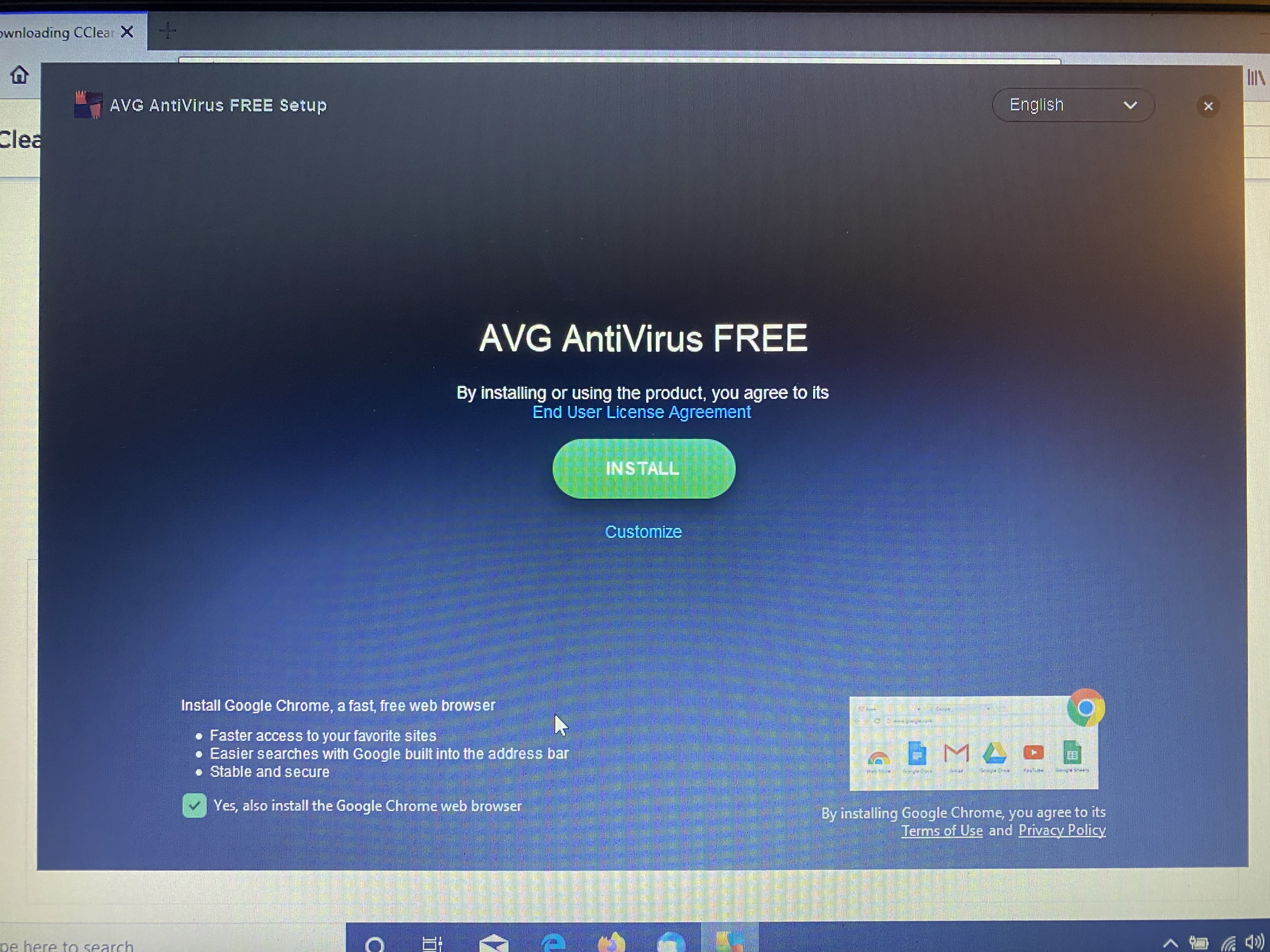
Is Chrome going to give you faster access to your favorite sites? Will your searches be easier with Google built into the address bar? Is the browser really stable and secure? Do my customers really care about ANY of that? I’ve asked many of my customers, and they have all said the same thing. No.
100% of my customers, that’s 27 customers whom I do computer work for and teach them how to use things all have said the same thing. “I don’t care what I use for a browser I just want to check Facebook, look at my grandkids photos and check my e-mail.”.
That is all my customers who are older want to do. Nothing else. They’re not doing development, graphic design or anything other than playing games, Facebook, e-mail, and _maybe_video chat.
With people being very trusting, one could say even naive, they expect the products they use, the products I am installing, to be free of anything intrusive so they don’t have to call me wondering what Google Chrome is or wondering why they have Google Chrome on their computers.
Emails
Another instance of dark patterns in UX brought me to the NBA and email. I voted for the All-Star Game and thought, _“well… that’s that. Back to work.”_and lo and behold that was not that. That was only the beginning of the onslaught of emails from the NBA and NBA.com.

Where is the unsubscribe link? I voted for players for the All-Star Game and when I finished I got bombarded with emails so I had to refer to another email that I had been inundated with to find an unsubscribe link to actually unsubscribe.
Even then, it was going to take 24-48 hours for that to happen! Some I have even seen take fourteen (yes, 14!) business days to unsubscribe! What?! Two business weeks to unsubscribe?! Are you kidding me?!
Dark Patterns
Doug Collins, in one of his great videos on UX dark patterns below, talks about some of the ways dark patterns work. The examples I used use reading patterns.
The “Google Chrome Download” uses trust and perceived value. Trust that you need to download Chrome. The perceived value that Chrome is the right browser for you to use. It’s almost as if Piriform is saying, “Piriform uses Google Chrome and since you use our software, you should use what we use!”
Hiding this little checkbox and blurb in the bottom left corner of a dialog box is a dark pattern Don’t let anyone fool you. More than likely (and in about 9 out of 10 cases I have seen first hand) people are going to click through and not pay any attention to that step. They want to download the software and use it.
It’s a pattern that I even skip when I am installing programs. I consider myself a bit savvy when it comes to tech, so those times where I am clicking through because I want to install the program, this step can be skipped very easily. So what do we do about it?
So What Can We Do About This?
Well, I reached out to Piriform on Twitter. I tweeted that it is a bad thing for them to do since I install their product on my customers computers and they don’t need the extra garbage that their product cleans out in the first place.
They did respond (which I did not expect) with they were working on bettering their product (which remains to be seen) and they were listening to their customers.
Well, if they are listening to their customers, they will take the screen and that option to download Chrome off their products (they also have a paid version of CCleaner (CCleaner Pro).
We need to be vigilant. I have to be more vigilant.
With the latest in the saga that is Avast and their problems with data, I am not going to be installing their products (Avast or AVG Anti Virus) on computers any longer (Windows Defender and Malwarebytes are enough protection in my opinion).
Calling out these companies, calling out these dark patterns and making sure they are not being used to mislead or misdirect people, especially older folks like my customers is the key to at least slowing down this practice.
Until consumers start pressuring these companies to stop this practice, it will keep going on until they start losing money. Let’s start getting on these companies and get them to stop these dark patterns in programs we trust.